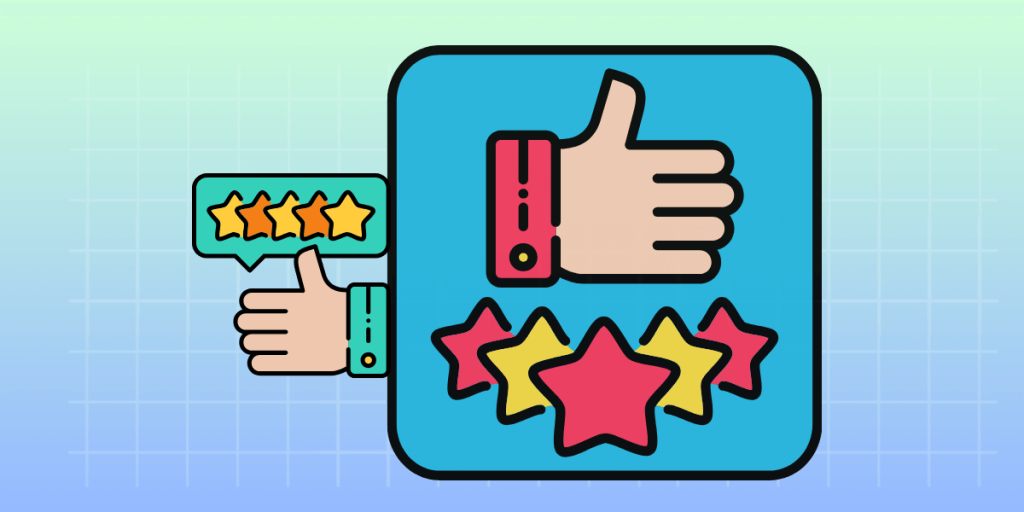USSD is a proven and reliable service delivery channel for many businesses in emerging countries, where internet connectivity remains comparatively scarce in contrast to global standards. Particularly in the realm of financial services, many enterprises opt for USSD as a primary service channel due to its cost-efficiency and expansive accessibility.
Designing the USSD application flow demands thorough research and a clear understanding of your objectives. To create a better USSD experience for your customers, it’s essential to consider specific key factors. Let’s explore them below.
Time
Time is something that USSD services do not afford, often timing out within 5 minutes or less. Users must swiftly navigate the app and accomplish their tasks before the service times out, necessitating them to start anew. This is in contrast to modern application design principles, which aim to engage users and encourage prolonged app usage.
Keep Sentences Short
USSD menus are limited to 182 characters per screen (some networks may impose lower limits). Consequently, there’s restricted room for text in USSD apps compared to web or mobile apps. Due to this constraint, it’s crucial to maintain simplicity in menu text.
- Opt for concise action words that are easy to remember. E.g. Open Account; Query Balance; Buy Airtime.
- Avoid long sentences that may have more than two words such as: Please Create Your Account (Create Account is better).
- You should also avoid long menu item list to prevent your menus from being truncated on certain mobile handsets.
USSD offers a significant advantage in terms of reach. However, this advantage comes with a challenge: not all devices that access your service are equal. While some smartphones can effortlessly display menus, low-end handsets with smaller screens may truncate menus, cutting off text below the fold. Therefore, it’s best to keep menus concise, with a maximum of 5 items per screen.
USSD Pagination
Pagination enables users to navigate back to previously visited USSD menus. By default, USSD lacks the capability for users to backtrack to previous menus. However, special characters can be allocated to paginated menu items, serving as links to return to a previous menu. For instance, # for Home and * for Back.
Speed
Speed is a critical aspect of USSD applications; slow speed can lead to nightmarish experiences, causing session drops and potentially serious user errors. Faster loading USSD menus mitigate session drops, enabling users to swiftly conduct transactions and resume their daily activities.
While many factors affecting speed are beyond USSD service providers’ control – i.e. handset brand, operating system, telecom operator – it is important for providers to implement services that mitigate such errors. At Channel Mobile optimizing application performance is paramount, leveraging techniques like caching and improved server configuration management to ensure optimal speed for users.
Session Storage
Some services have so many menu levels to navigate, which can result in lengthy sessions and potential abrupt session drops. Since USSD doesn’t retain sessions on the mobile handset, it can be incredibly frustrating for users to repeatedly encounter session drops and retrying. To alleviate this issue, we store user sessions on the server-side. This allows users to redial and resume from their last menu activity in the event of a session drop, enhancing the overall user experience.
Provide Feedback for a Better USSD Experience
It’s important to let users know what’s happening as they interact with the USSD application. This can include confirmation messages, error messages, or progress indicators.
Leverage USSD Analytics
Examine the analytics of your customers’ usage patterns within your USSD services. By leveraging this data, you can refine their experience and enhance satisfaction levels.
You can also use feedback from customers who have engaged with your USSD services to assess what aspects are effective and what needs improvement.
USSD Supports Multiple Languages
Provide customers with the option to select from various language choices. By doing so, you streamline their experience and assist them in taking appropriate actions more easily.
Conclusion
USSDs are essential for businesses aiming to promptly serve customers and enhance their overall experience. When designing your USSD application, simplicity is key. Ensure that options provided to customers are presented in clear and straightforward menus for easy comprehension.
Related Reading
USSD technology in emerging markets