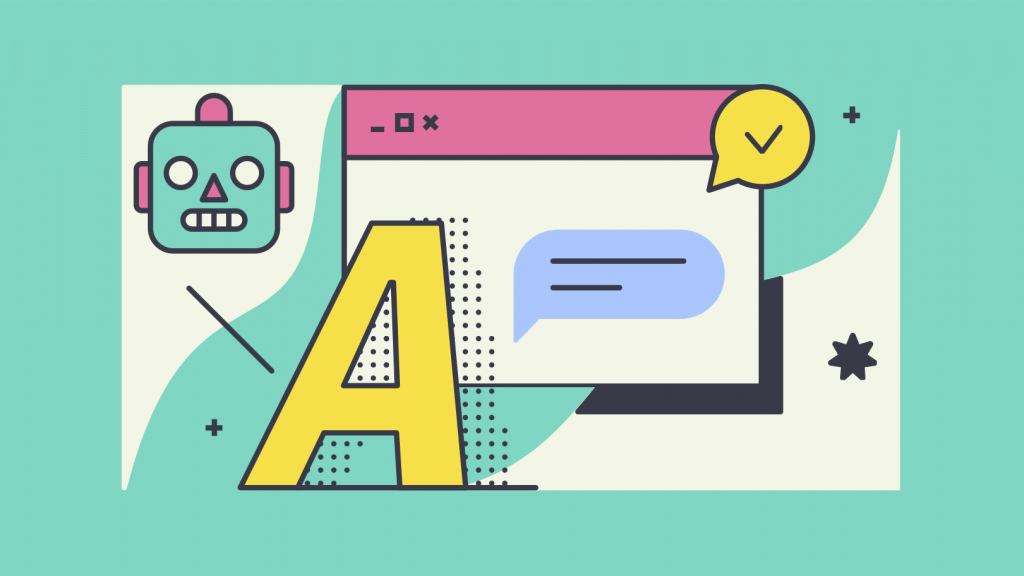The WhatsApp Business API functions a bit differently from the personal Whatsapp application we all know and love. Read on to learn about the key differences you should be aware of.
1. Session messages:
A Session Message (Customer Support Message) is the message sent when a customer sends a message first. The session is valid till 24 hours from the customer’s last message sent. WhatsApp do not allow businesses to send messages anytime they want. To prevent spam and ensure prompt businesses reply, WhatsApp have applied the 24 hours messaging limitation called Session Messaging.
2. Message templates:
If a customer does not start a conversation, and a business sends a message first, it is called a template message. Template messages are used when you want to send notifications to users or reconnect with them more than 24 hours after their last message to you. Template Messages must be approved before sending them.
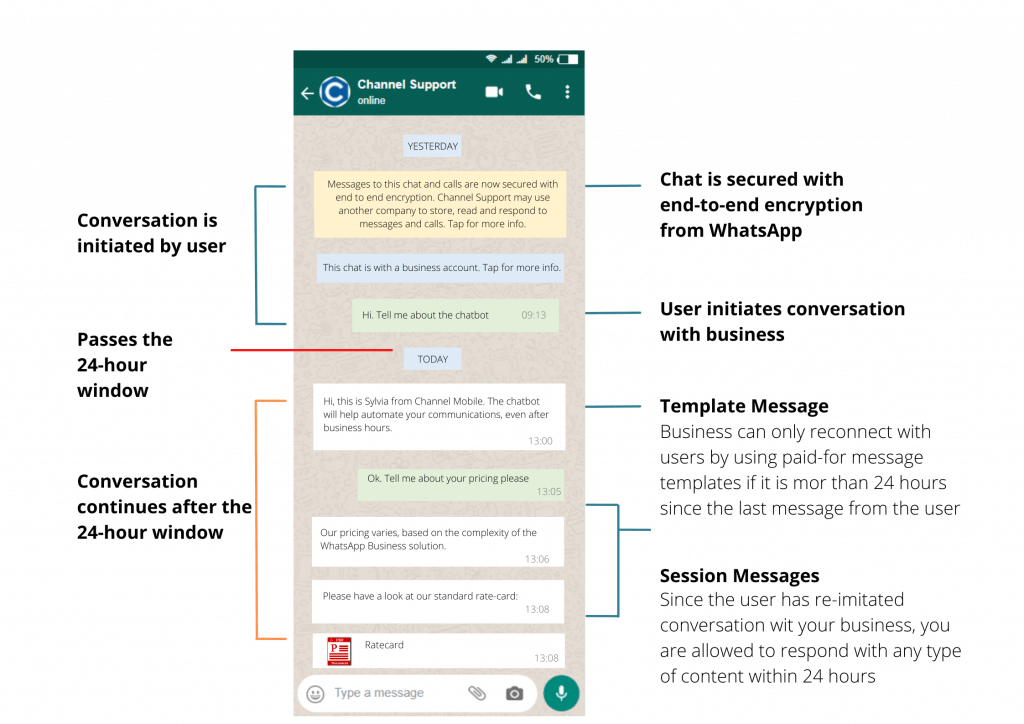
Session messages
Message templates
After 24 hours from the contact’s last incoming message, businesses are only allowed to reply with Message Templates. These Message Templates are formats for common messages a business may want to send. They are pre-approved messages used to reopen the 24-hour Messaging Window, or start a new conversation.
WhatsApp message templates are specific message formats that businesses use to send out notifications to people that have opted in to notifications. Messages can include appointment reminders, shipping information – and must be one of the below categories:
- ACCOUNT_UPDATE
- ALERT_UPDATE
- APPOINTMENT_UPDATE
- ISSUE_RESOLUTION
- PAYMENT_UPDATE
- PERSONAL_FINANCE_UPDATE
- RESERVATION_UPDATE
- SHIPPING_UPDATE
- TICKET_UPDATE
- TRANSPORTATION_UPDATE