Whether you’re brick and mortar, online retail store, or food delivery service – the WhatsApp Business API will reduce pressure on customer care and optimise the customer experience. You are likely to encounter many recurring questions throughout the day, and when you add them all up, answering each of them can become very time consuming for your customer care agents.
Leverage WhatsApp Business API in eCommerce
With the intersection of messaging apps and shopping, conversational commerce means that businesses can interact with customers via chat apps and drive engagement from there. Brands can now provide customer support, answer queries, and offer personalized recommendations within messaging apps.
WhatsApp Business API allows you to communicate with your customers, either through session messages initiated by your customers or templated messages sent by your business to opted-in customers.
-
- Back-in-stock reminders for products
- Relevant promotions and deals
- Product recommendations, based on recent purchases
- Relevant new products introductions
- Cart abandonment reminders for products
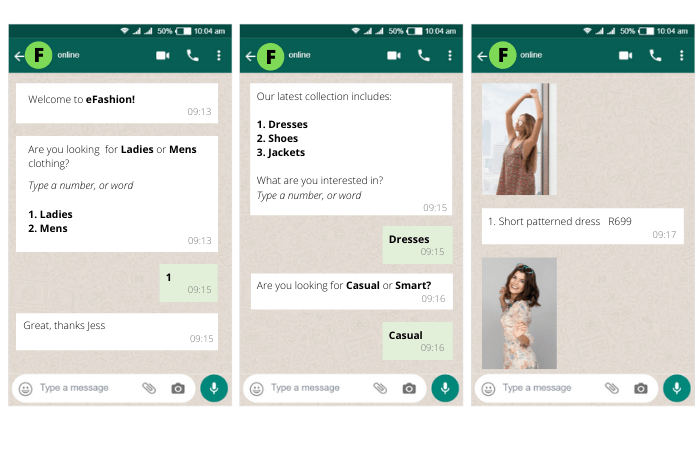
Promotional Messages for WhatsApp Business API
Message Templates are pre-approved messages that you can send in both inbound and outbound communication with your customers. These messages must be pre-approved and opted-in by your customers before they can receive them.
Let’s look at how you can use template messaging to create promotional content on WhatsApp and engage with your customer base.
Recommend New Products
You can create unique customer journeys to cross-sell and upsell new offerings to your customers as WhatsApp recommendations, based on:
- User purchase behaviour – last purchase, time of purchase, preferred brands
- User browsing behaviour – recommendations based on last on-site and in-app activity, most viewed products, products wish-listed
- Milestones – send recommendations based on user milestones like cart-threshold, birthdays, and anniversaries.
Back In-Stock alerts
WhatsApp is a great way to alert customers that their favourite items are back in stock. This way, you can easily get visitors in-store or online when the product is back in stock.
Hi {1}. Great news, the {2} you liked is back in stock. Enjoy free delivery on us by using voucher code {3} at checkout. Shop now.
Recover Abandoned carts
WhatsApp messages can be used to recover carts with a triggered template based on the customer’s activity. Setting this up is quick and easy, and the chances of your customer missing it is lower compared to other channels.
Hi {1}. You’ve forgotten to check out, you might have gotten distracted, but you can easily check out via the following link {3}.
Order status updates
From the moment a customer places an order, companies can share a real-time delivery update until the product is delivered. Keep customers regularly updated by sending out purchase updates with delivery notifications or delivery tracking. Informed customers mean less calls to the customer care centre.
Hi {1}. Your order with number {2} is on its way to you. You can track your package here {3}.
Returns or refund requests
“Did you receive my item? When will I receive my refund? How does the return process work?”
The WhatsApp Business API allows you to streamline the returns process by scheduling collections, requesting exchange forms, or submitting photo evidence. Using WhatsApp Business to handle distribution and returns considerably improves operational efficiency and customer satisfaction.
With the correct triggers (customer profile + phone number + order number) you can send messages clarifying whether the return was received and how long the process will take.
Hi {1}, we received your return in good order. You can expect your refund within three working days.
Important to note is that you will require an active opt-in from customers for outbound use of these Templates. Otherwise, they may be used only in the customer care window initiated by the customer.
Customer support via WhatsApp Business API
The WhatsApp Business API solution is perfect if you deal with a large number of queries. Its advanced features are designed to handle large volumes of messages with ease and allows an unlimited number of team members to access the tool across multiple devices at a time.
- Reply to customers in a click; save frequently used responses and send them to customers in a single click
- Use different kinds of messaging formats – have engaging conversations with images, videos, voice recordings or PDFs
- Change your conversation style to suit the platform
- Add a Whatsapp chat widget to your website, to allow easy communication
As more consumers turn to online shopping, their expectations also continue to rise. In today’s highly competitive retail market, providing exceptional customer experience is the only way to sustain and create competitive differentiation.

